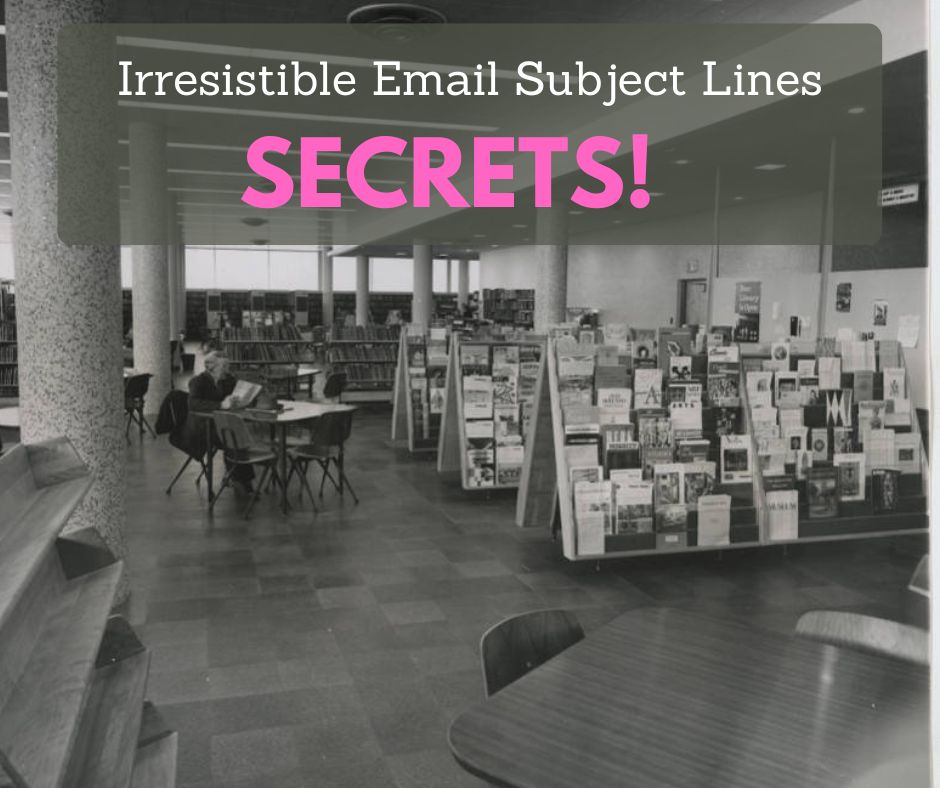
Your subject lines play a significant role in the success of your library email marketing campaigns. They’re the first thing your recipients notice about your emails.
And a good subject line is crucial because you can’t get email recipients to take an action, like registering for a program or downloading a book, unless they open your email.
The subject line is also the most difficult part of the email to create, at least for me! So today I’m going to share the tricks I use to write better subject lines. I’ve shared these tips with the libraries I’ve worked as well as my own staff at NoveList. We’re using these tips to increase open and click-through rates.
And I want to issue a challenge.
I want to see your best library marketing subject lines! When you write a great subject line, just forward the email to ahursh@ebsco.com.
At the end of every month, I’ll recognize the best subject lines from libraries in the Kudos section of The Library Marketing Show.
Here are 8 tips to help you create those irresistible library marketing email subject lines. Scroll down to the bottom of the post for 6 free online tools to help you make sure your subject line is the best it can be.
Tip #1: Write the subject line AFTER you create the email.
If you write the body of the email first, you’ll have the tone, the graphics, and the call to action decided by the time you get to the subject line. Those elements will help you write a subject line that works well for the email. By the time you get to it, the subject line might write itself!
Tip #2: Be personal.
Many libraries don’t have the budget for the automated personalization of emails. But that doesn’t mean you can’t still add a personal touch to your subject line.
Email marketing expert Jay Schwedelson says open rates increase when you add a personal touch. According to Jay’s research, here are some specific examples of exactly how much open rates increase when you add this bit of personalization.
- Geography: 26 percent. Example: Join other readers in Smithville and take the Winter Reading Challenge.
- Life Event: 31 percent. Example: High school seniors get an extra boost of confidence with the library’s online college prep course.
- Hobby or interest: 22 percent. Example: Knitters… we want to help you create your next project!
- Generation: 25 percent. Example: Gen Xers—get a dose of movie nostalgia with Kanopy!
Personalization signals to your community that a real person was thinking of them when they sent this email.
Tip #3: Say something urgent.
Urgency can create the “fear of missing out”(FOMO) effect in your emails.
For example, you can use urgent language to promote the Big Library Read promotions from Overdrive. This is a limited-time offer and using urgent language in the subject line is appropriate. Phrases like Hurry, Limited time offer, and Ending soon will increase participation.
You can also use urgent language to promote programs with a registration cap. Phrases, like Grab your seat now, will prompt people to open your library’s emails and increase registration and attendance.
Tip #4: Start with an “alert” phrase.
Using words like Alert, Sneak peek, First look, and Hey there to stop email recipients from scrolling past your message in their inbox. You might think they’re so overused by big brands that there is no way a library cardholder will engage with that language. You’d be wrong.
Cardholders are honestly accustomed to very serious library emails which avoid alert language. So, when you do use it, it grabs their attention.
Tip #5: Use sentence case.
Your library emails should be written to connect with people. For everyone but the President of the United States or the King of England, that means a more conversational tone.
Sentence case will make your library email seem like it’s coming from a friend. For example: Do this one last thing for your library in 2022 or If you love free books, you’ll want to open this email.
Tip #6: Use emojis.
Emojis work because the brain processes visual information 60,000 times faster than text. More than 90 percent of the information that we process is visual.
The emoji drawing stands out in a line of letters. And if your recipient is using a device that adds color to the emoji, that also makes your subject line pop.
For example, 🎵 Now THIS sounds like a fun Tuesday night! Or Best 👏 book 👏 ever! 👏
Tip #7: Attempt alliteration.
Alliteration can break the monotony for someone scanning through their inbox. It’s catchy and memorable.
And you don’t have to do it for every word in your subject line. Use it on two or three keywords and watch your open rate increase. For example, Fast fixes for the winter reading blahs or Grandparents get groovy at the library’s new exercise class.
Tip #8: Use a subject line analyzer.
There are lots of free choices. Each has its own method for predicting the success of a subject line.
A good rule of thumb is to run your subject line through two or three analyzers. If you consistently get a good score, you’ve got a good subject line!
Here are six free options.
- Coschedule
- Email Subject Line Grader
- Mail Meteor
- Omnisend
- Send Check It
- Sharethrough’s Headline Analyzer (my personal favorite)
More advice
5 Surprisingly Easy Ways to Write Email Subject Lines That People Actually WANT to Read
Subscribe to this blog and you’ll receive an email every time I post. To do that, enter your email address and click on the “Follow” button in the lower left-hand corner of the page.











