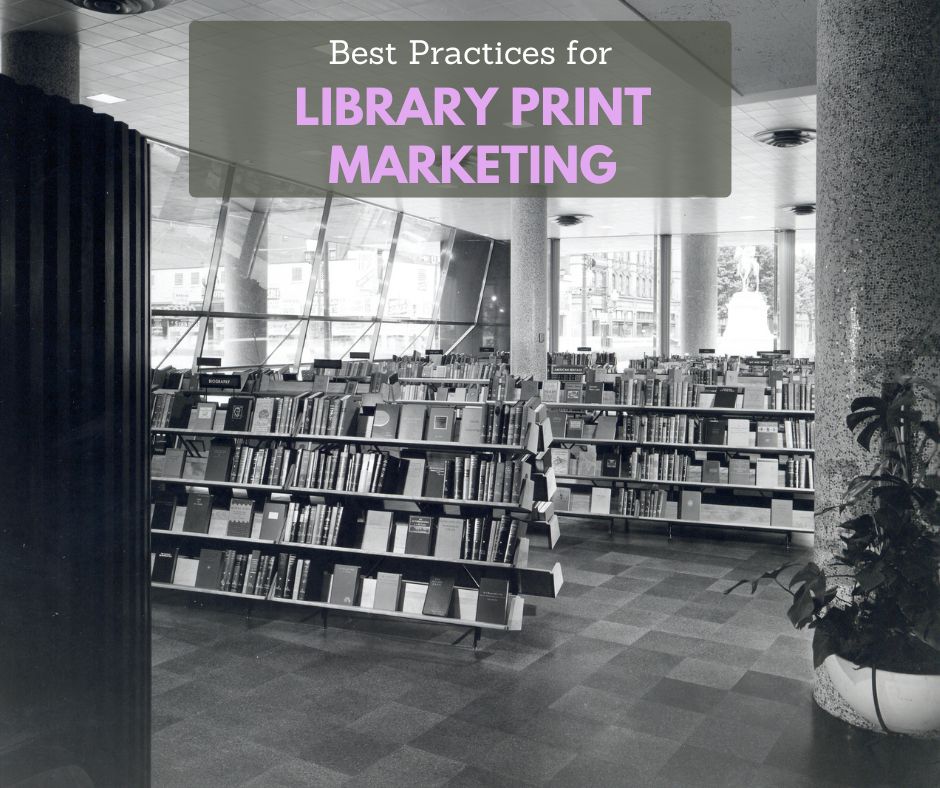
Quick Summary
- Print marketing is not dead. When used strategically, it helps libraries cut through digital noise and even strengthens digital marketing.
- Measure return on investment of print marketing with opt-ins, QR codes, custom trackable links, and interactive prompts.
- Repurpose print content across social, blogs, and email to extend its reach and prove its impact.
Every day, I run with anticipation to the mailbox.
I can’t help myself. As a member of Gen X, snail mail was a significant part of my life when I was growing up. A letter or postcard from a family member or friend brought me such joy. We had phones, of course, but no social media. So if a friend went on vacation, I couldn’t follow each step of their journey on Instagram.
I also love mail because it’s physical. There is something about the feel of paper in your hands that adds to the joy of reading. It’s why I prefer print books to eBooks.
And I know that digital correspondence is also permanent, but there is something different about a stash of letters, held together with ribbon or string, kept to be read again years later.
What does any of this have to do with library marketing?
The 10th Annual Super Library Marketing survey closed a few weeks ago. I’m analyzing the results now and will publish the full report on January 5, 2026.
But one theme has emerged already: Library promotions are getting lost in the constant digital noise.
I work with hundreds of libraries worldwide every day at NoveList. They’re all facing this struggle. And some are beginning to lean on print to cut through the noise.
That’s because print still matters when it’s intentional, measurable, and audience-focused.
Print is not dead. It’s strategic!
It might feel old-fashioned or even risky to invest staff time and budget in print. After all, email and social media offer instant metrics and quick reach. But here’s the truth: Print has never been more valuable.
Now, I realize this statement may come as a surprise. Readers of this blog know how much I value email marketing. It is, hands down, the most effective use of your marketing time.
But clever library marketers know that there are some audiences we cannot reach with email. Print helps you connect the dots between those groups. It can spark attention in people who might otherwise overlook your digital promotions. And it can deepen the relationship with those who are already engaged with your library.
Imagine this: You’ve been on a store’s email list for years, eagerly clicking through their sales messages. Then one day, a coupon shows up in your mailbox. Suddenly, the brand feels even more present, more valuable, and you’re more likely to act on the next email, too. (BTW, this example is born of my own experience with Bath and Body Works!) And it works because…
Print doesn’t replace digital marketing; it amplifies it.
How do you know if your print marketing is working?
Here’s the challenge I’ve always faced with print marketing: How do you prove that it’s effective? How do you know it’s worth the investment? Because, let’s face it, print can be costly.
Here are five concrete ways you can measure the effectiveness of print marketing at your library.
1. Start with an opt-in model for longer print publications.
Many libraries print thousands of copies of their print newsletter or magazine. Then they send them out to all the people living in their service area. They might also send copies home with each child in their school district.
I totally understand that strategy. But it’s akin to sending un-targeted email messages. If someone isn’t already engaged with the library, the sad truth is they may throw that print piece in the trash. That’s a waste of money for the library and a waste of time for you.
A better approach is to ask readers to opt in to the publication. There are a couple of ways to do this.
- Ask people to sign up either when they sign up for a library card or through an email campaign.
- Send your print publication to anyone who donates to your library’s fundraising groups.
- Put copies out in your branches. You can also distribute copies to partner organizations with locations that have a lot of foot traffic, like museums and theaters. Be sure to include a QR code so those new audiences can sign up to receive their own copies at home.
2. Make your print marketing interactive.
Ask readers to post a social media comment on a story or an event in your print publication. This works really well for print calendars and fliers.
Add a unique hashtag to the piece, and ask people to use it when they post their comment. Then count how many comments you receive.
You can also ask readers to send an email with an answer to a special prompt, like, “Which storytime is your child’s favorite?” Create a special inbox to receive comments from your print publications. Then you can count the number of emails you receive.
3. Use custom trackable links.
When I worked at the Cincinnati and Hamilton County Public Library, I used Bit.ly to create special trackable links for our website. With a free Bit.ly account, you can edit the back half of a link and then track how many people click on it. This makes it easy to see which traffic is coming directly from your print marketing.
4. Add QR codes.
Add a QR code to your print piece, then track how many scans you get. One library marketer I spoke with takes this a step further by creating a different QR code for each poster, depending on where it’s displayed. That way, she can compare engagement across different locations or departments!
Pro tip: This strategy works for all your library’s print pieces, from bookmarks to event flyers. If you ever feel like you’re doing too much print marketing, the data you collect from trackable links and QR codes can help you make the case for (or against) continuing.
5. Repurpose your content across other channels.
Save time and amplify your content by repurposing stories from your magazine or newsletter into social posts, blog articles, or email content. If those repurposed pieces perform well digitally, it’s another signal that your print marketing is resonating.
When I worked at the library, many of the stories we published in our quarterly newsletter or on our blog were repurposed in this way. This helped us to get more traction for the stories and gave us another way to measure whether the story is interesting to our audience.
This trick can also help your community to learn that you have print promotions and give you a reason to solicit sign-ups for the print version!
How is your library using print marketing?
I’d love to hear how your library is using print. Share your experiences in the comments below.
Need more inspiration?
Library’s Print Magazine Is a Community Must-Read! Here Is Their Secret Formula.
Subscribe to this blog, and you’ll receive an email whenever I post. To do that, enter your email address and click on the “Follow” button in the lower left-hand corner of the page. You can also follow me on the following social media platforms: