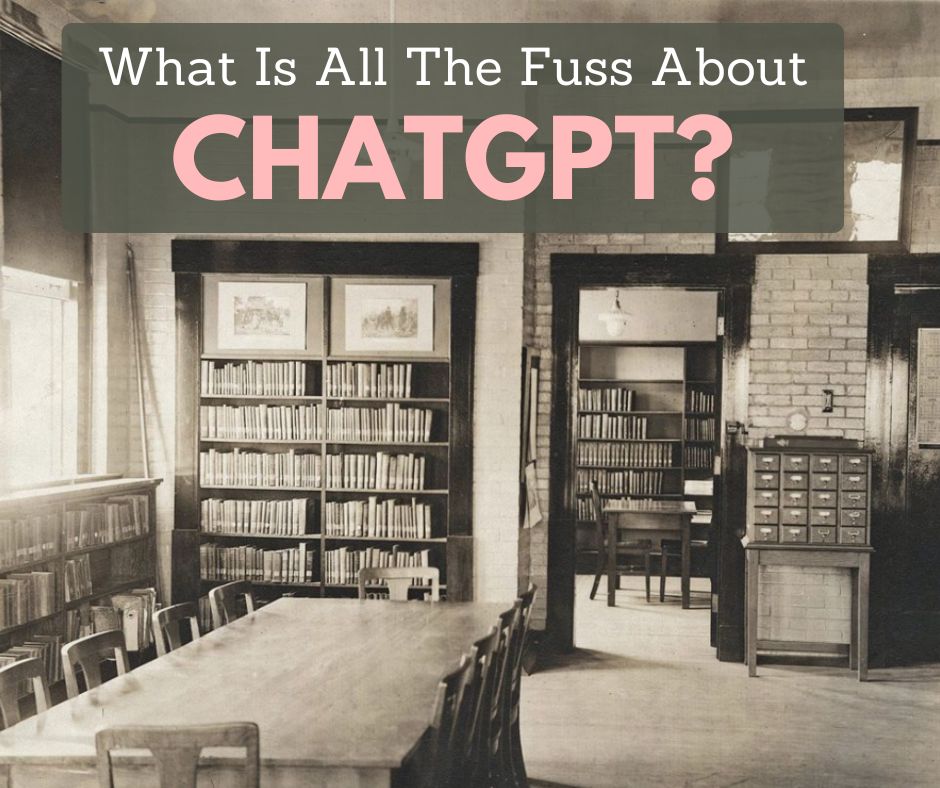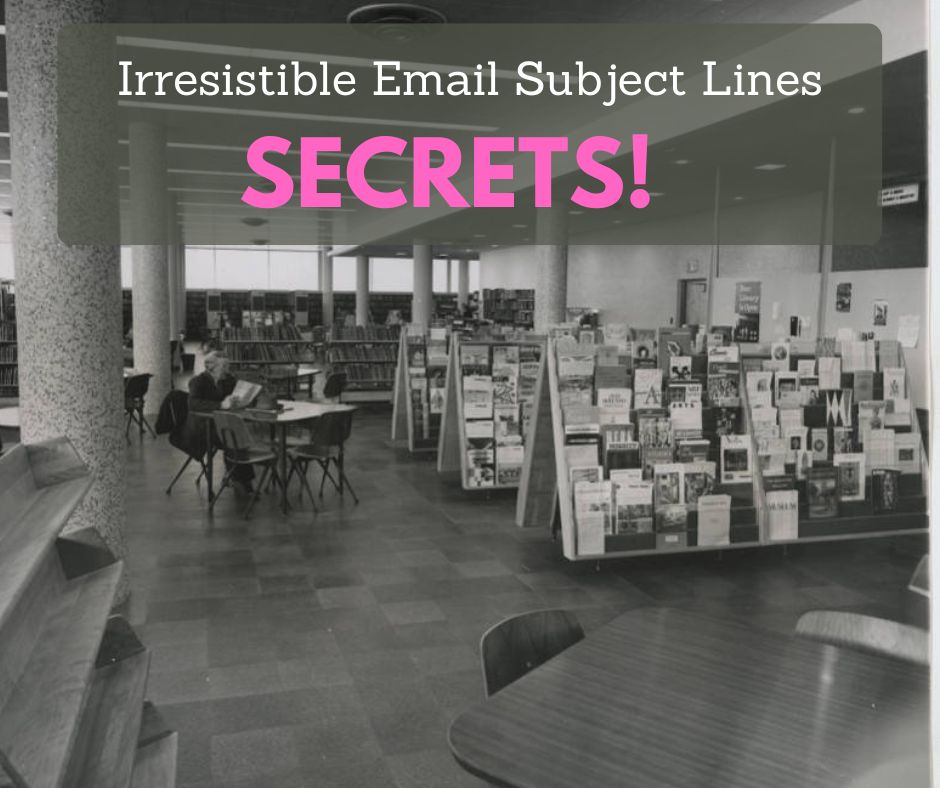When I was a kid, I always wanted a robot.
I blame The Jetsons. They made robots look fun and practical. I imagined my robot would do my chores for me and leave me more time to read.
It’s not exactly the same thing, but I must admit I am having some fun playing with ChatGPT. It can’t clean my house or weed my flower bed. But it does make the work of library promotion easier, as you saw in last week’s post.
How to use ChatGPT
ChatGPT isn’t going to do all the work for you. And it’s not perfect. But it can save you time. It can also help when you just aren’t feeling very creative.
Here are some basic tips that I gained from playing around with the tool.
- Be as clear and specific as possible about what you want it to generate. For example, if you want the text to be a certain length, tell the tool.
- Use conversational language like how you would speak or write.
- Before giving it a prompt, ask the tool to take on a specific role. “Act like a social media specialist.”
- If you have examples of the type of content you want ChatGPT to generate, provide them as part of your prompt.
- If you aren’t satisfied with what the tool generates, you can ask it to try again. If it appears to get stuck, you can type in “Keep going” and it will continue. You can train it to generate more accurate responses by providing feedback.
ChatGPT for Library Promotions Spreadsheet
Libraries love to share resources with each other. And I love that about libraries.
So, as I was writing this series, I thought it would be a good idea to start a spreadsheet where any library using ChatGPT could record their prompts. Then, if you ever want to use ChatGPT but don’t know what to ask it, you can refer to this shared spreadsheet!
I’ve divided the spreadsheet into categories: social media, website, blog posts, videos, emails, print materials, ads, annual reports, and other promotions.
Anyone can add or take a prompt anytime. I hope you find it to be helpful! Here’s the spreadsheet of ChatGPT prompts for library promotions.
Using ChatGPT for real-world library promotions
I asked a group of library marketers to share how they’re using ChatGPT. When they didn’t provide a direct example, I tested the application to see what results I would get for each task. As you’ll see, the results were varied.
To write letters and blog posts
The director of the Bibliotech Library used ChatGPT to write a letter to her patrons. She called the results “…a little generic—but also shocking and a little creepy.”
To improve video scripts
To test this, I took the transcript of my intro from the May 10th episode of The Library Marketing Show and asked ChatGPT to make it “more interesting and succinct.” Here are the results:
Are you making a big mistake with your library’s email marketing? It’s not too late to fix it! In this episode of The Library Marketing Show, we’ll explore a tweet from marketing expert Jay Acunzo, who suggests that we focus more on making our email content valuable rather than just growing our subscriber list. Let’s take a closer look at how we can ensure that the emails we send are truly worth sending.
I’m curious about which intro is more interesting to you! Let me know in the comments.
Social media posts
One library staffer said, “It gives me a starting place, and then I make it my own. I view it as a beginner writer and then I’m the final content creator and editor.”
I did my own experiment, asking ChatGPT to write a LinkedIn post promoting a webinar on the fantasy genre of books. Here’s what it came up with.
This post ended up getting the least number of impressions, likes, and comments of any of my LinkedIn posts in the past two weeks. I think that’s because it didn’t sound like me. Also, I’ve noticed ChatGPT is a little obsessed with emojis. I love emojis, but it likes to insert them in every sentence.
Ideas for blog posts
I asked ChatGPT to give me an idea for a blog post that would convince someone to donate to the library. It gave me a title and an entire outline!
Title: “Why Your Donation to Our Library Matters: Supporting the Heart of Our Community”
Introduction: Our library is a cornerstone of our community, providing access to books, educational resources, and community events. However, like many libraries, we rely on donations from our patrons and supporters to continue offering these vital services. In this blog post, we’ll explore why your donation to our library matters, and how it can help support the heart of our community.
Body:
1. Supporting literacy and education – Donating to our library means supporting literacy and education in our community. Your donation helps us to purchase new books, e-books, and audiobooks that educate and inspire people of all ages. Additionally, your donation can help us offer programs that support early literacy, such as storytimes, summer reading programs, and after-school homework help.
2. Creating a community hub – Our library is more than just a place to check out books. It’s a community hub that offers a range of services and resources, from free Wi-Fi and computer access to community events and meeting spaces. Your donation helps us to maintain and improve these services, ensuring that our library remains a welcoming and inclusive space for everyone.
3. Fostering lifelong learning – Our library is a place where people of all ages can learn new skills and discover new interests. From book clubs and writing workshops to coding classes and maker spaces, your donation helps us offer a wide variety of programs that foster lifelong learning and personal growth.
Conclusion: Donating to our library isn’t just about supporting a building or an institution. It’s about supporting the heart of our community – a place that provides access to knowledge, resources, and community events that bring us all together. Your donation helps us to continue offering these vital services, ensuring that our library remains a vibrant and vital part of our community for generations to come. Thank you for your support!
I found this answer to be pretty great. The only thing it’s missing is a patron-as-hero story, which would give the reader the chance a real-world example and build empathy. But this answer would be very helpful as a starting point.
Tag lines for book displays
I asked ChatGPT to create a tagline for a book display about the coronation of King Charles. Here are the results:
1. “The dawn of a new era: Explore the history of King Charles’ coronation.”
2. “Long live the king: Discover the story behind Charles’ ascension to the throne.”
3. “A royal affair: Step back in time to witness the coronation of King Charles.”
4. “From ceremony to history: Uncover the significance of King Charles’ coronation.”
5. “Crowning glory: Explore the pomp and circumstance of King Charles’ coronation ceremony.“
This is a good example of the time limitations of ChatGPT. Because its data feed only extends to 2021, it assumed I was referring to King Charles I or King Charles II.
Training announcements
A library staffer told me that she asked ChatGPT to give her an announcement like the Star Wars opening scrawl. Here is the result:
Subject lines for email
I asked ChatGPT to write a subject line for an email about how to use ChatGPT for library promotions. Here is the result:
Revolutionize Your Library Promotion Efforts with ChatGPT: Here’s How.
I ran this subject line through Sharethrough’s Headline Analyzer. It got an average score. But it would be a good starting point if you were looking for ideas.
Data analysis
I entered this prompt into ChatGPT: “I sent an email to 2,516 people. It had a 56% open rate and a 13% click rate. 10 people checked out books they saw in the email and 14 signed up for programs. Is that good?” The application said:
Based on the information provided, it looks like your email campaign had a successful engagement rate.
– The 56% open rate indicates that more than half of the people who received your email were interested enough to open it and see what it contained.
– The 13% click rate means that of those who opened the email, a good portion clicked on a link within the email to learn more or take some sort of action.
– With 10 people checking out books and 14 signing up for programs, it appears that your email had a direct impact on some people’s engagement with your library.
I agree with ChatGPT’s assessment.
More Advice
Subscribe to this blog and you’ll receive an email whenever I post. To do that, enter your email address and click on the “Follow” button in the lower left-hand corner of the page. You can also follow me on the following social media platforms: