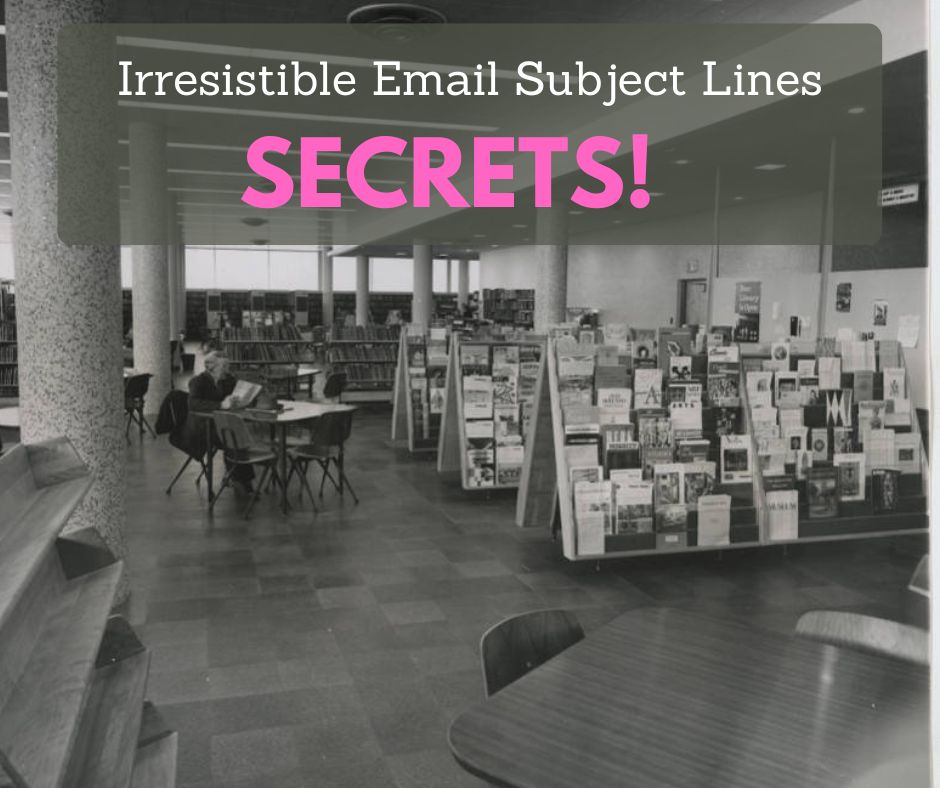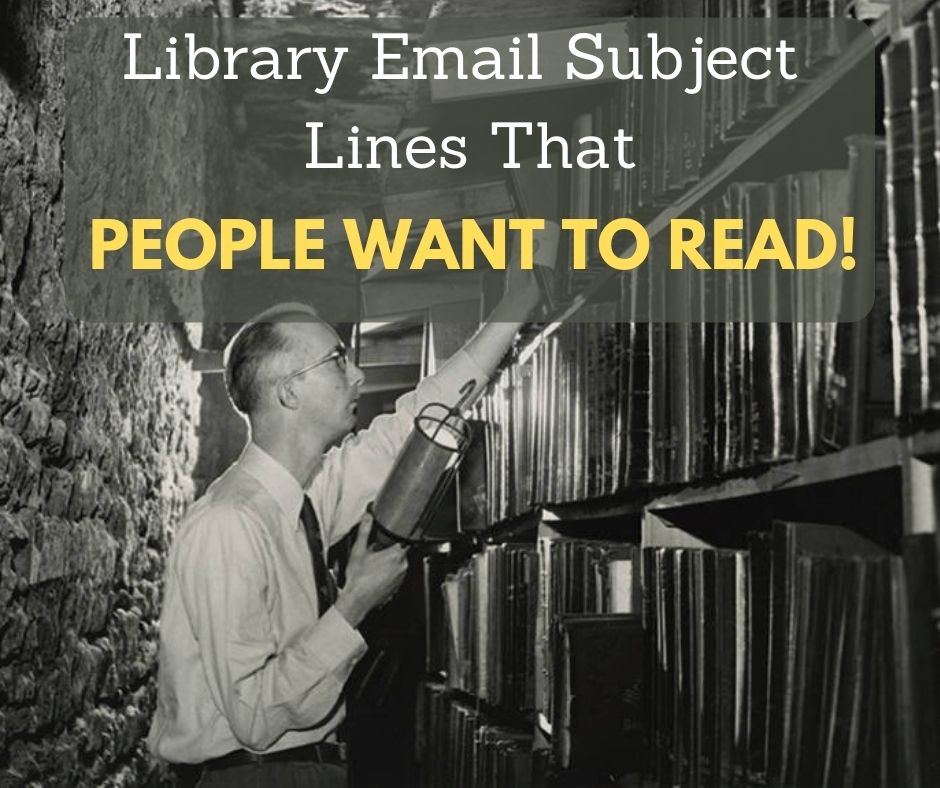When Mary Short was little, the local public library was just a block from her school and regular childhood destination.
“My favorite memory is going to the library with my best friend, Nancy, and being able to pick out whatever books I wanted. I felt so grown up,” recalled Mary.
Now Mary is grown up, and working for that same organization, the Grosse Pointe Public Library, as Marketing and Programming Coordinator. She landed the job five years ago after working in communications for a large, international company.
“Before joining I had no idea all of the fabulous services the library provides,” said Mary. “I’m still learning about them. And I love sharing all the great programs and services we offer.”
Mary’s initial lack of knowledge of the full breadth and depth of the library is not uncommon. But here is a vital fact to keep in mind whenever you land yourself a new cardholder.
It costs 5-7 times more to get people to sign up for a library card than it does to get people who already have a card to use it more.
Harvard Business Review
So, it makes good sense for libraries to get their new cardholders to use their cards and keep using them! And the way to do that is through intentional, strategic library marketing. An onboarding email series works, as Mary will tell you.
“When I first started working at the library, I made my brother get a library card,” explained Mary. “He hadn’t had one in years. And he mentioned to me that he didn’t know what the library offered besides checking out books. And I realized we had no way of introducing the library to new cardholders. So, that was one of the primary goals I had was to develop an onboarding series of emails.”
Mary’s email onboarding series consists of six emails in total. The first email is sent 14 days after the patron has received their library card. It’s a welcome to the library from the library director, personalized with the recipient’s first name.
That first email includes an overview of the library’s services. The language drives home the message that the new cardholder is now a member of the library, an idea she borrowed from another library.
“Being a member is so much more meaningful than just being a cardholder,” suggested Mary. “Membership has benefits and you feel more a part of a team, more invested when you’re a member.”
After that, new cardholders get an email every two weeks until the series is complete.
“Each following email focuses on one service,” explained Mary. “Like downloading or streaming music with your library card for free, getting magazines for free, using our special collections such as the tool library, seed library, Wi-Fi hotspots, and book discussion kits. The final email is 10 totally free things you can do with your library card.”
Using this strategy, Mary’s library now has a new cardholder retention rate of 70 percent, a phenomenal success. Even with that great rate, Mary occasionally tweaks her messages.
“After a few months, I check to make sure the messages are still relevant and update some of the images or add a new service,” explains Mary. “It’s important to keep the messages current.”
When Mary isn’t celebrating her onboarding email campaign success or doing the other library promotions, she is looking for inspiration… from you!
“I signed up for a ton of email newsletters from a variety of libraries including the New York Public Library and the Oak Park Public Library in Chicago,” shared Mary. “I also visit libraries whenever I travel, and I take their materials and see how they position their signage.”
“One of the first ideas I borrowed from a library was from the New York Public Library. They did a promotion as a take-off on Black Friday. They created great graphics around that theme and said everything is 100 percent free at the library. I loved it. I contacted them to make sure it was ok for me to steal the idea and they said, of course, you can use that. That was before I knew libraries are wonderful about sharing ideas.”
“I also go to the Library Marketing and Communication Conference and participate in several Facebook groups, like The Library Marketing Book Club. I attend every free marketing, social media, and email marketing webinar I can and of course subscribe to Super Library Marketing.” (😊)
And Mary considers herself fortunate to do this library promotional work for Grosse Pointe.
“I never would have dreamed I’d be working for my local library,” said Mary. “I feel so honored to have this job. I learn something every day and am so proud of all that our library does for the community.”
More Advice
Upcoming Appearances
Subscribe to this blog and you’ll receive an email whenever I post. To do that, enter your email address and click on the “Follow” button in the lower left-hand corner of the page. You can also follow me on the following social media platforms: