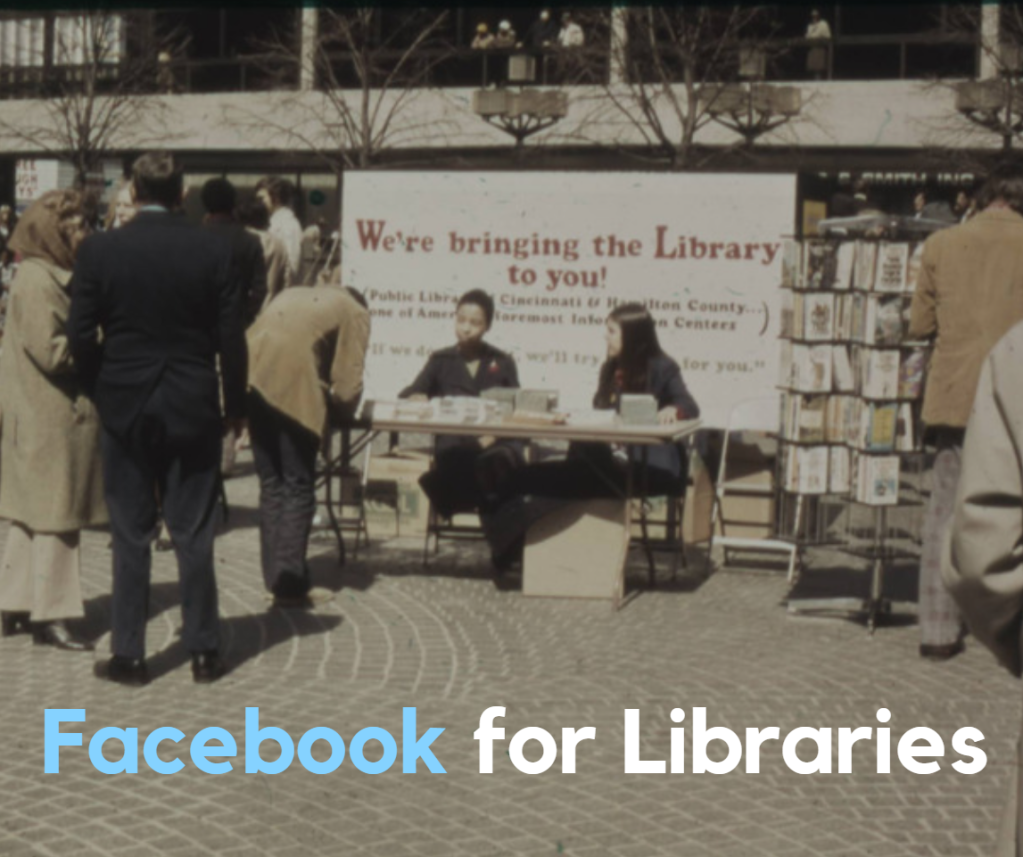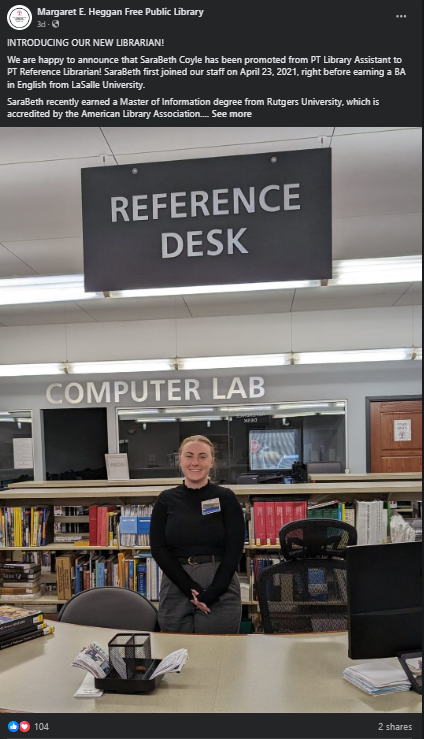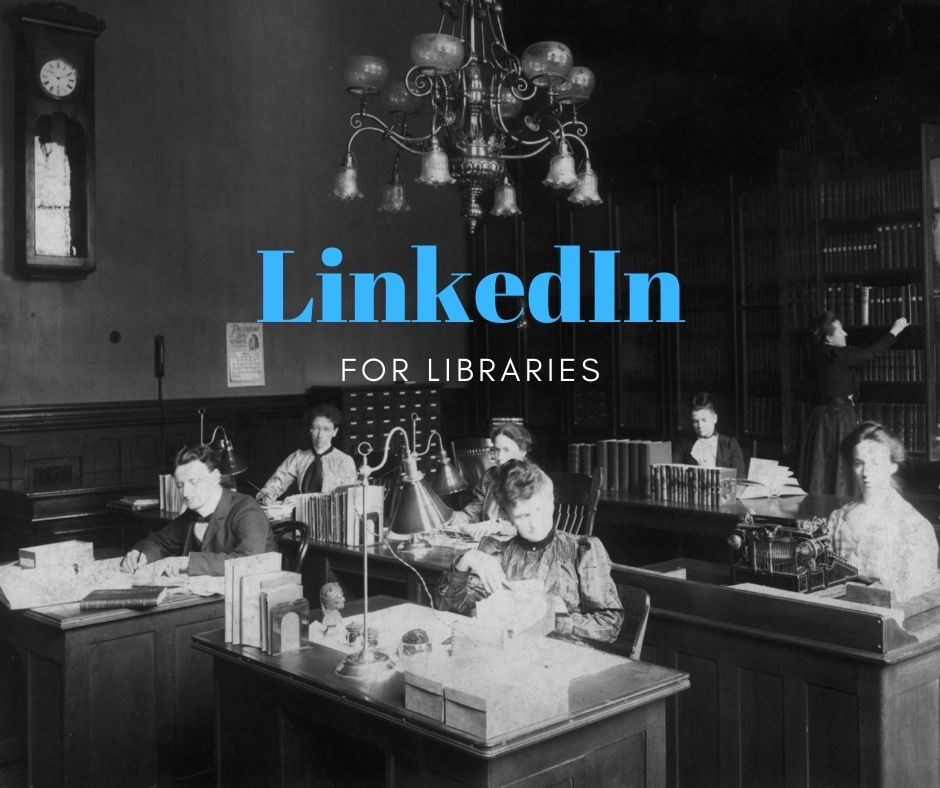
This is the fifth installment in the 2024 series of social media guides for libraries. It includes:
Next week, we’ll cover Twitter/X. Stay tuned!
LinkedIn for libraries
The number of libraries using LinkedIn for marketing remained steady this year. 21 percent of libraries say they post to the platform, according to the 2023 Super Library Marketing Survey.
LinkedIn is my favorite social media platform, personally and professionally. I know what you are thinking: LinkedIn is all about finding a new job, and nothing more.
But I am here to tell you that audiences on LinkedIn are engaged and active. They are positive. And organic reach is better than any other social media platform I’ve worked with. This is true for both for my personal profile and for my company’s page.
And LinkedIn reported record levels of use in 2023. They speculate that many Twitter/X users have moved over to their platform.
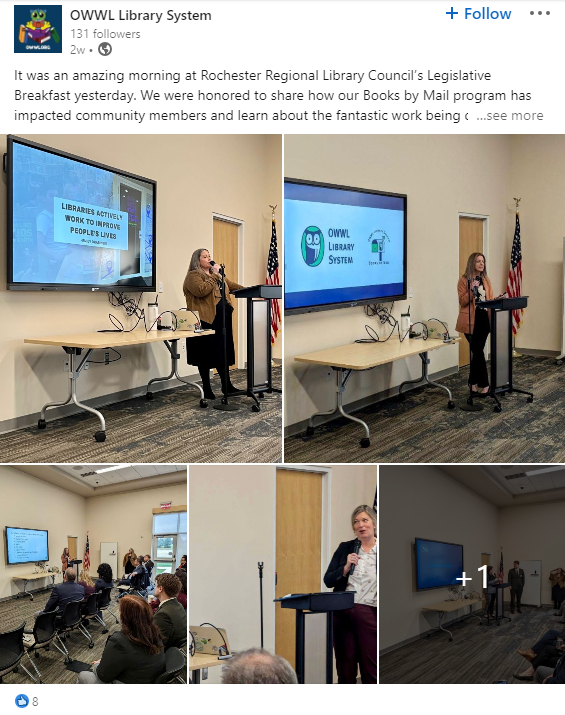
How are people using LinkedIn right now?
Here are some statistics to consider from Influencer Marketing Hub and Social Media Today.
- LinkedIn has 728 million users worldwide, much more than Twitter, TikTok, and Instagram.
- The United States has the most active LinkedIn users. About 31 percent of LinkedIn’s traffic comes from people in the States.
- LinkedIn is more popular among men. Users are 56.3 percent male and 44.7 percent female.
- 60 percent of LinkedIn users fall between the ages of 25 and 34 years, a prime target market for libraries.
- LinkedIn users spend an average of 7 and a half minutes per visit on the platform.
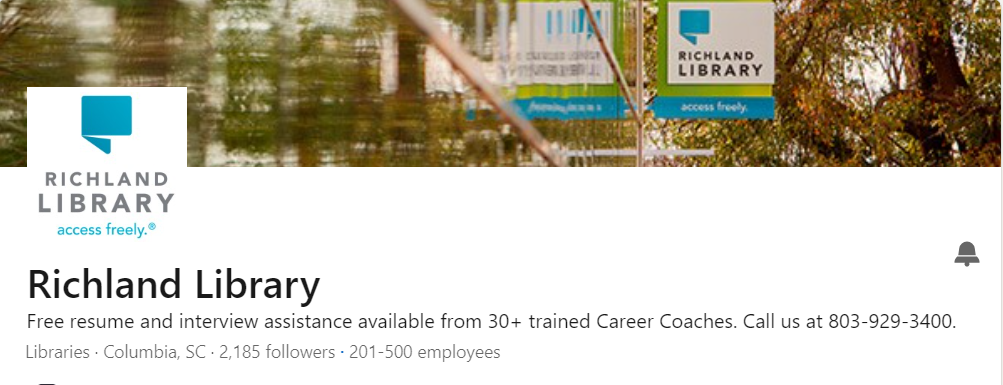
How much success can we see on LinkedIn?
These engagement statistics come from Social Insider. This website breaks down stats based on number of followers. Because most libraries on LinkedIn have less than 5,000 followers, these are the statistics I have listed below.
- The average engagement rate is 1.53 percent. That’s a higher engagement rate than Facebook or Instagram!
- Posts with multiple images get the highest engagement rate at 11 percent.
- The average video view rate on LinkedIn is 26 percent, which is pretty darn high!
The LinkedIn Algorithm for 2024
Here are the ranking signals LinkedIn uses to decide who sees your posts.
- Followers: According to Entrepreneur.com, LinkedIn changed its algorithm based on user feedback. Users said they wanted to see content from people they follow. (Makes sense!) So LinkedIn will show your posts to your followers first.
- Post content: LinkedIn now prioritizes posts that share knowledge and advice. And they look to see whether your library’s posts speak to your specific LinkedIn audience. That means you need to carefully consider the target audience when posting. (More on that below!)
- Your authority: LinkedIn not only evaluates your post content… it evaluates your library! It will try to determine if your library is the authority on the subject you are posting about. That means you’ll want to stress your library staff expertise, or the expertise of your presenters, authors, and partner organizations when you post.
- Meaningful comments: LinkedIn specifically tells users in their new creator guide that they are looking for longer, thoughtful, more meaningful comments on posts. This means your library will need to think about how to start a real conversation about each post. For example, if your library posts a list of early literacy tips for busy working parents on LinkedIn, at the end of your post, ask your followers: “What advice do you have for other parents?”
Here are four ways to get the best organic reach for your library’s LinkedIn posts in 2024.
Target the LinkedIn audience with relevant promotions.
Your library will need to consider the promotions you post to LinkedIn because the audience has different expectations than they do for other platforms. But as you can see, the list of promotions that will work on LinkedIn is long!
Library promotions to consider on LinkedIn
- Patron stories
- Renovation projects
- Helpful resources for working people with children, like homework help, test prep,
- Small business resources
- Stories of your library’s outreach initiatives
- Collection marketing of career or self-help titles
- Big author visits
- Book club resources
- Maker Space promotions
- How to suggest a purchase
- Behind-the-scenes stories of library staff
- Genealogy resources
- Laptop kiosks
- Holds lockers.
- Special Collections
- Grant writing resources
LinkedIn is a perfect place for you to talk about the impact of these programs on your community. LinkedIn is also a place where your library can build partnerships, fundraising, and legislative support.
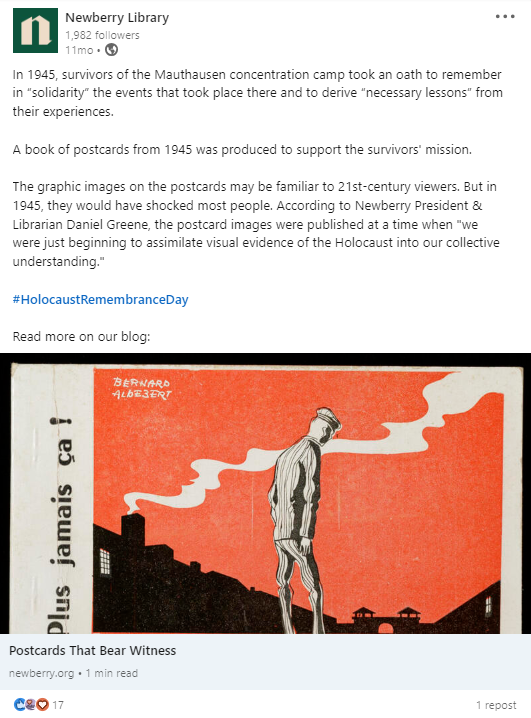
Don’t share links in your posts.
Sharing external links in your LinkedIn posts can limit your reach. According to Social Media Examiner, a post with links to content, including your library’s website or catalog, will barely get 50% of normal reach.
LinkedIn does this because it doesn’t want users to leave the platform to visit other websites. Also, LinkedIn claims that users “visit the platform to stay updated with their personal network. Leading them to other pages and sites isn’t the experience users want.”
However, I am calling baloney on this. This is not my personal experience, and it doesn’t appear to be the wishes of my personal and professional followers.
So here’s how I approach links.
- I do share links to my blog in my personal posts.
- My company also shares links to our blog in our company posts.
- If I recognize outside organizations and partners or share links to websites other than my own in my posts, I share those links in the comments of the post.
There is an obvious downside to sharing links in the comments. If you are using a scheduling app or LinkedIn’s native scheduler for your posts, you must remember to go back in and add the links to the comments after the post is published. But, in my experience, this method works for boosting organic reach.
Create posts of varying lengths and types.
Try mixing up the length and type of posts this year, to see which ones work well with your audience. Does your audience prefer a few lines or longer text? Do they like one, bold graphic or a carousel of photos? Are they excited by videos? Do they go wild for polls? Have some fun with your content.
LinkedIn will also boost your posts when it sees that you are offering your followers a variety of content types and lengths. The platform views that strategy as fresh and relevant.
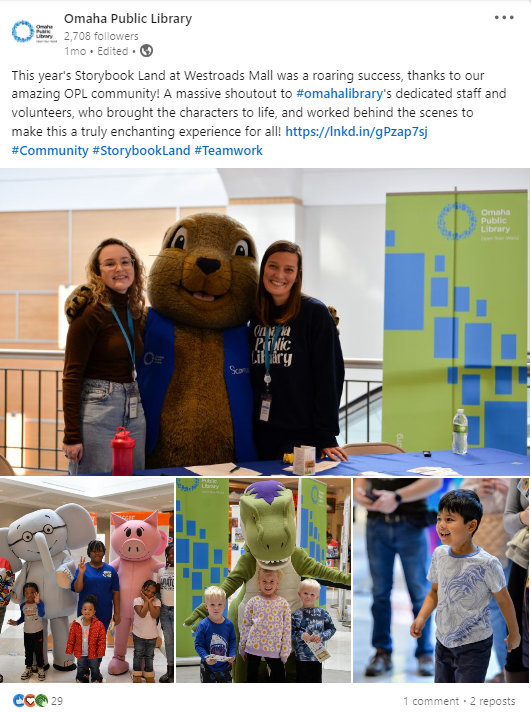
Keep your publishing schedule consistent.
LinkedIn doesn’t require a round-the-clock publishing schedule like Instagram or Twitter/X. But it does value consistent posting.
So, whether your library decides to publish every day, every other day, or even once a week, your followers will come to expect your content regularly. That consistency builds trust, which boosts the organic reach of your posts.
Choose a schedule that makes sense for your library and stick to it for a month. (Scroll down for recommendations on how often and when to post). Watch your insights to see what days and times give your library the best engagement results. Then, make those parts of your publishing schedule.
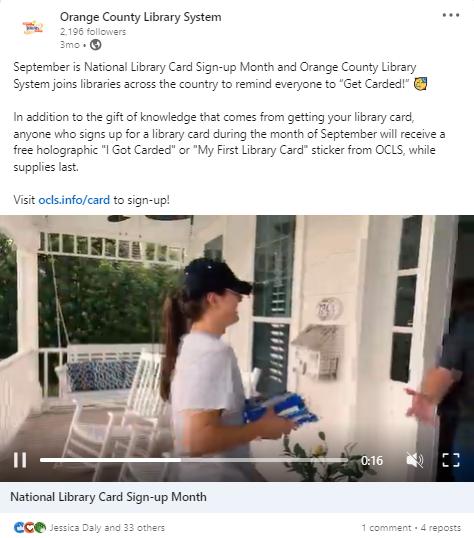
Maybe also try…
Republishing specific portions of your library newsletters to LinkedIn Newsletters: LinkedIn Newsletters readership tripled in 2023, with more than 500 million total subscriptions. That’s a huge number.
And your library can take advantage of this trend while not putting too much of your content on the rented land of LinkedIn.
So, here’s what I recommend. Take your regular library email newsletters and pull out the content that is relevant to your LinkedIn audience. If you end up having a longer list of relevant content in one month, whittle your choices down to the 2-3 pieces that you think would be most interesting to your LinkedIn followers. Then publish that on LinkedIn Newsletters.
But… use the newsletter as a tool to gather new subscribers to your library emails. Add a call to action to the end of your LinkedIn newsletter, like, “Want more great library news like this? Subscribe here.” Add a link to your opt-in page, and voila, you’re building your email subscriber list–which your library owns and is not subject to any algorithm.
When to post on LinkedIn
Influencer Marketing Hub recommends posting three days a week on LinkedIn in the mornings, at the start of the workday, roughly 8-10 a.m. That’s a great schedule for smaller libraries with limited staff.
If you have more time, try posting every day in the morning, including weekends. Spend your weekday posts on more serious topics and use the weekends to engage, entertain, and inform your LinkedIn audience. Watch your audience grow to anticipate each day’s post from your library!
P.S. Want more help?
Subscribe to this blog and you’ll receive an email whenever I post. To do that, enter your email address and click on the “Follow” button in the lower left-hand corner of the page. You can also follow me on the following social media platforms: