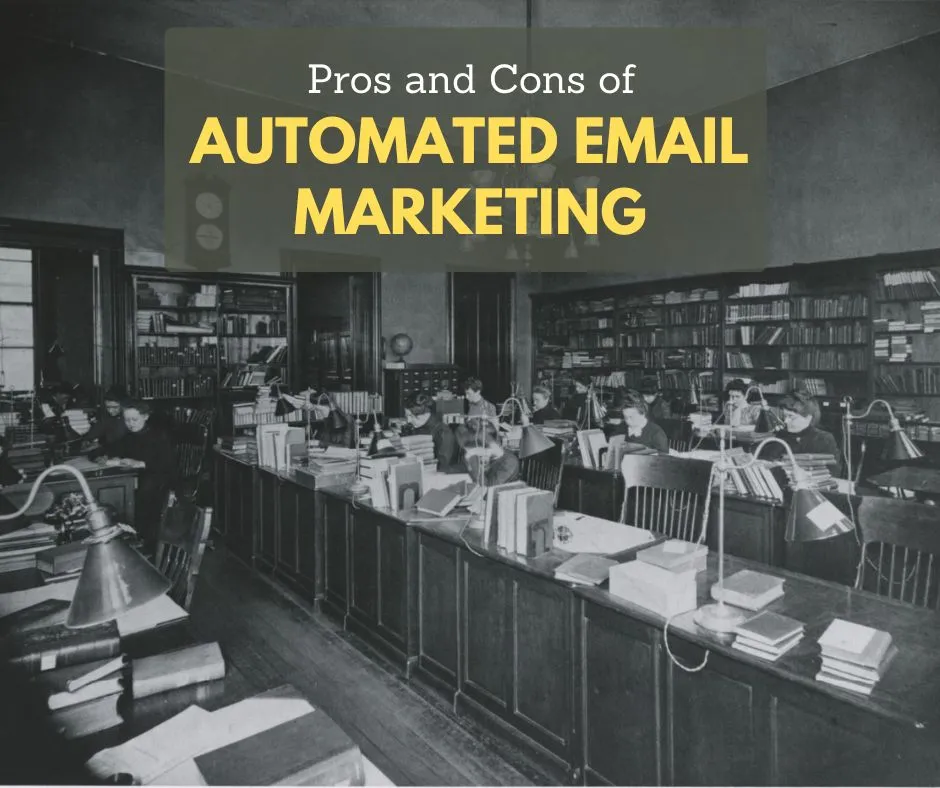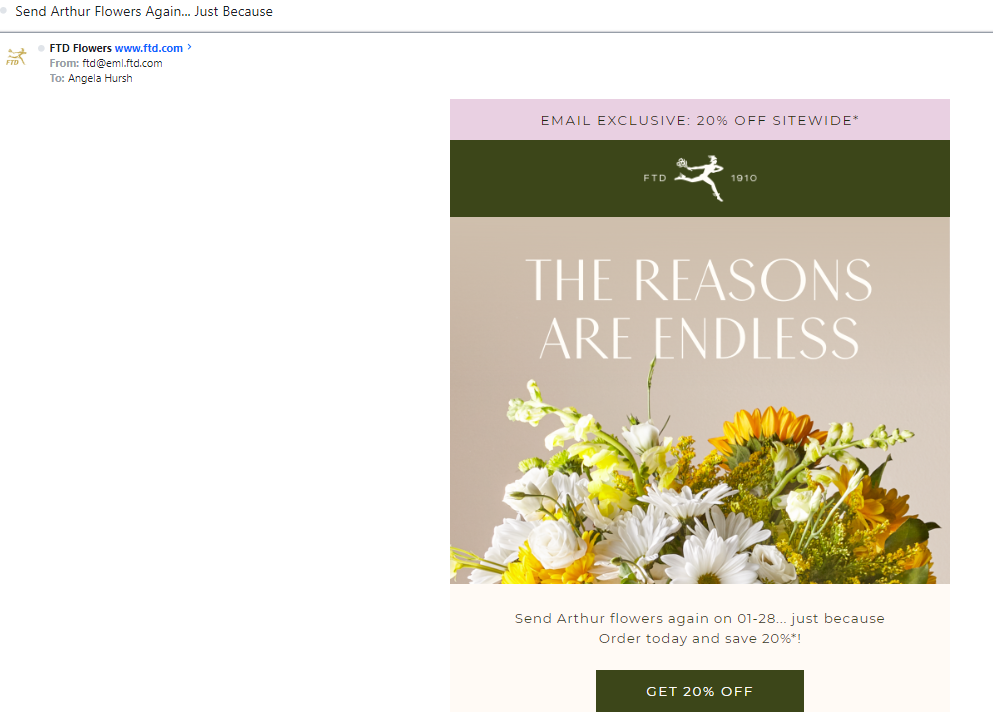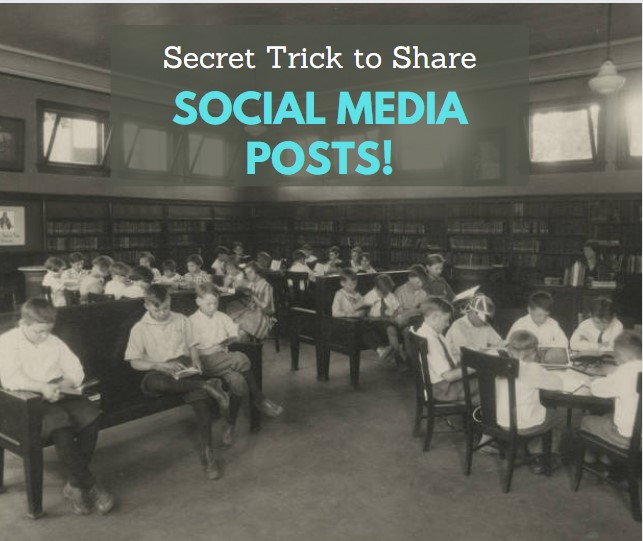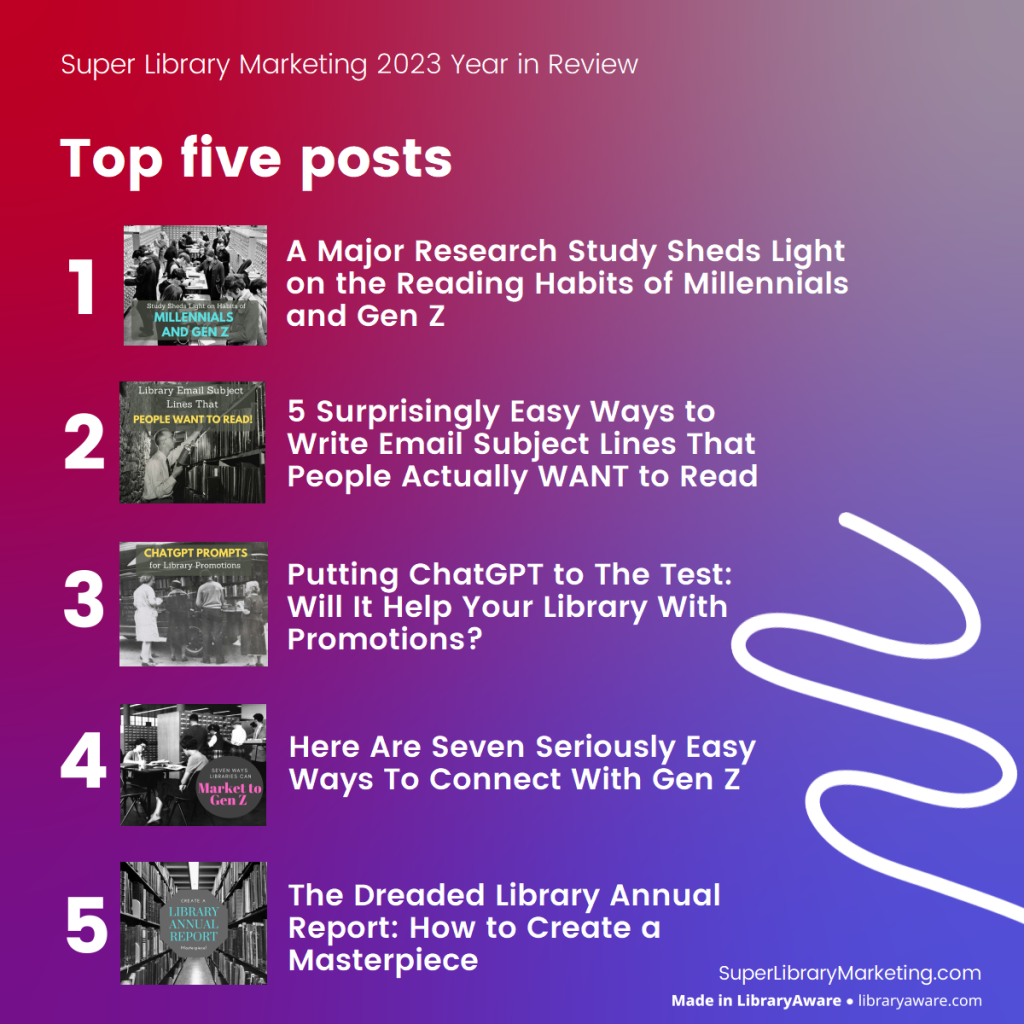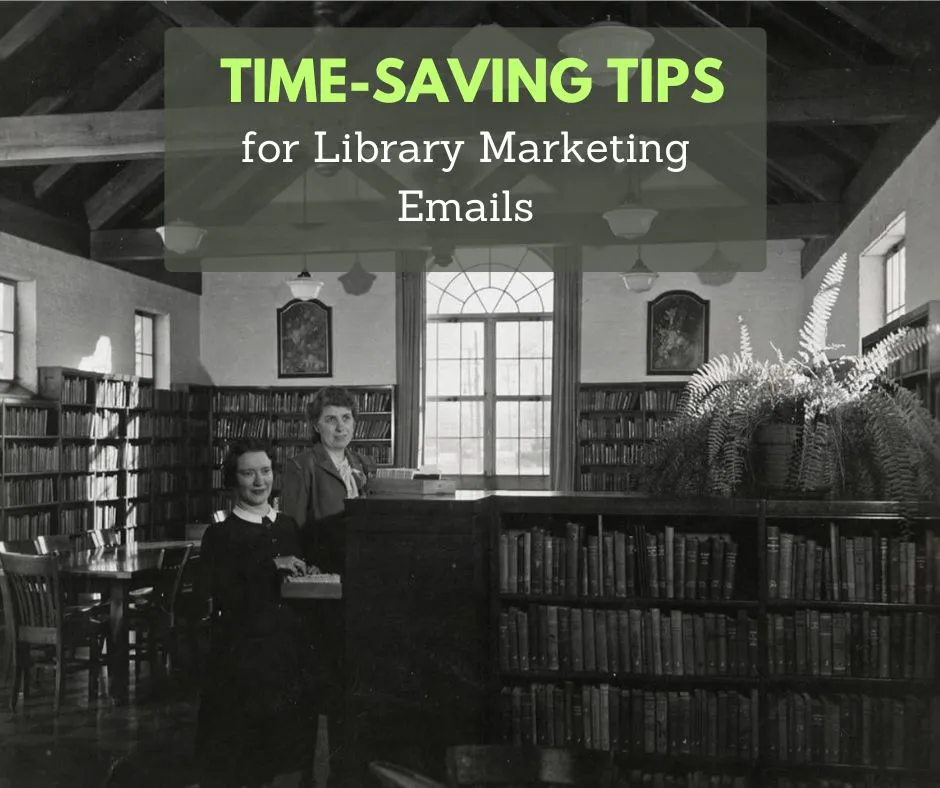
Last week, we discussed the pros and cons of email marketing automation. If your library chooses a program that requires a more hands-on approach to email marketing, this post is for you. These time-saving tips will let you create high-quality emails that resonate with your audience without spending all day on your emails. (Although, how fun would that be?!)
Time-saving Tip #1: Use templates.
This is the most effective way to save time when creating library marketing emails. If your email program doesn’t offer templates and you must make them yourself, here’s how to do it.
Decide on your buckets.
What kind of emails does your library need to send? Look at your library’s overall strategic goals and your marketing goals. Then, break your emails down into categories, like this:
- Promote programs
- Promote the collection
- Promote services that bring people into our physical branches
- Announcements like holiday closures, new services, renovations, service outages, etc.
- Email to donors and legislators
Create one template for each category.
The ideal template will have sections with space for text, an image, and a call to action button. Here’s a great example of a library marketing email from Eisenhower Public Library made from a template.
Populate and send.
When it comes time to send the email, make a copy of your template. Insert the copy, images, and appropriate call to action, and hit send!
Time-saving Tip #2: Keep your emails short.
Emails that include no more than 4 topics perform best. If you have more to say, you can always send another email!
Keep the text in your email to a minimum. Think of your text as a tease. You want to write 1-3 enticing lines that compel your recipient to do something, like register for a program or put a book on hold.
Time-saving Tip #3: Target your messages to specific audiences.
It takes time to write copy that’s generic enough to appeal to everyone in your community. By comparison, it’s easier and faster to write text and find images when you know exactly what your audience is looking for in your library emails.
And, by targeting your message, you are more likely to say something that matters significantly to your cardholders, which makes them more likely to act, which makes your email more successful!
Targeted email marketing for libraries is effective because it serves the right message to the right group of people. And it works for all kinds of messages.
Also, your library should make your emails opt-in. This ensures your emails are going to community members who want your content.
Time-saving Tip #4: Let the robots help you with your subject line.
You should never rely on Artificial Intelligence tools like ChatGPT to do all the work for you when it comes to library email marketing. But they are a great starting point! Instead of staring at the wall trying to brainstorm ideas for the best subject line, ask the AI to get you started.
To show you, I ran this example using Microsoft’s Copilot.
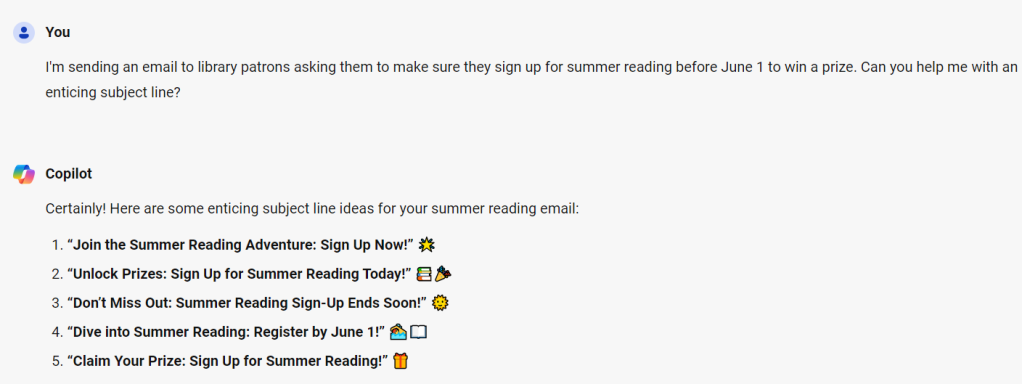
Once you have a place to start, you can tweak the subject line to match the tone of your library. Move, change, or remove the suggested emoji. And then, run the subject line through one of the free analyzers below. Each has its own algorithm for predicting the success of a subject line. But all will help you get to a subject line that works for your target audience.
- Coschedule
- Email Subject Line Grader
- Mail Meteor
- Omnisend
- Send Check It
- Sharethrough’s Headline Analyzer (my personal favorite)
Time-saving Tip #5: Plan as much as humanly possible.
Plan your email campaigns in advance using an editorial calendar. This helps you stay organized and maintain consistency.
And, if you know ahead of time when you are sending emails, you can set aside time in advance to create them and get them approved. Have a few spare minutes at the beginning or end of your shift? Work on emails coming up in the next few months!
Time-saving Tip #6: Reuse and repurpose.
You don’t have to reinvent the wheel every time you create an email. If you wrote a social media post or a blog that did really well, steal the text you’ve already written and insert it into your email. Use the same image or graphics, sized correctly for your email of course, and hit send!
Time-saving Tip #7: Watch your metrics.
If you take an hour each month to analyze the performance of your library emails, you’ll soon start to get a clear picture of what works for your audiences. That will make you more efficient as you create your emails. You won’t waste time creating emails that your recipients won’t read.
Did I miss any tips? Let me know in the comments!
P.S. You might also find this helpful
Subscribe to this blog and you’ll receive an email whenever I post. To do that, enter your email address and click on the “Follow” button in the lower left-hand corner of the page. You can also follow me on the following social media platforms: