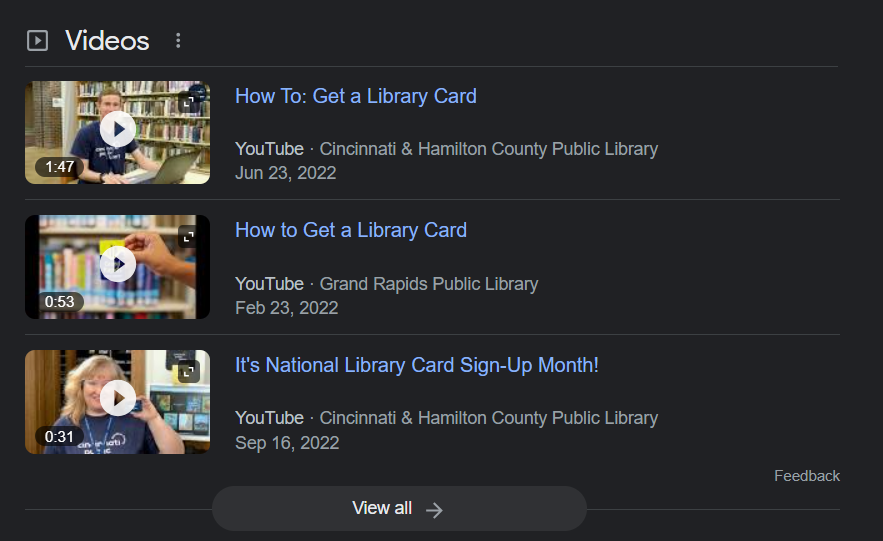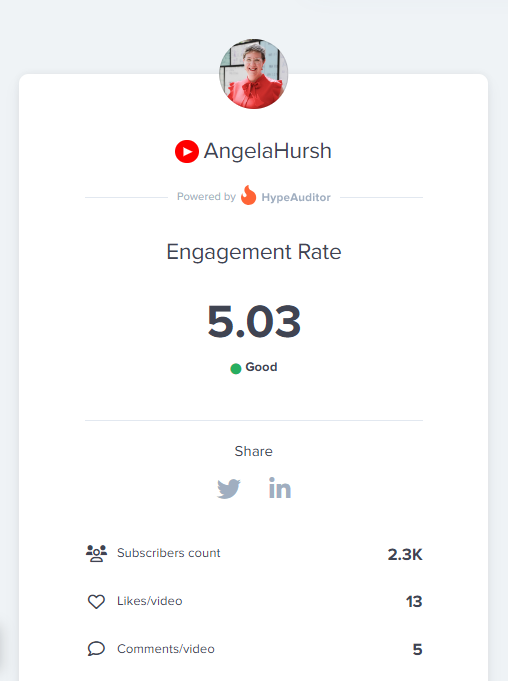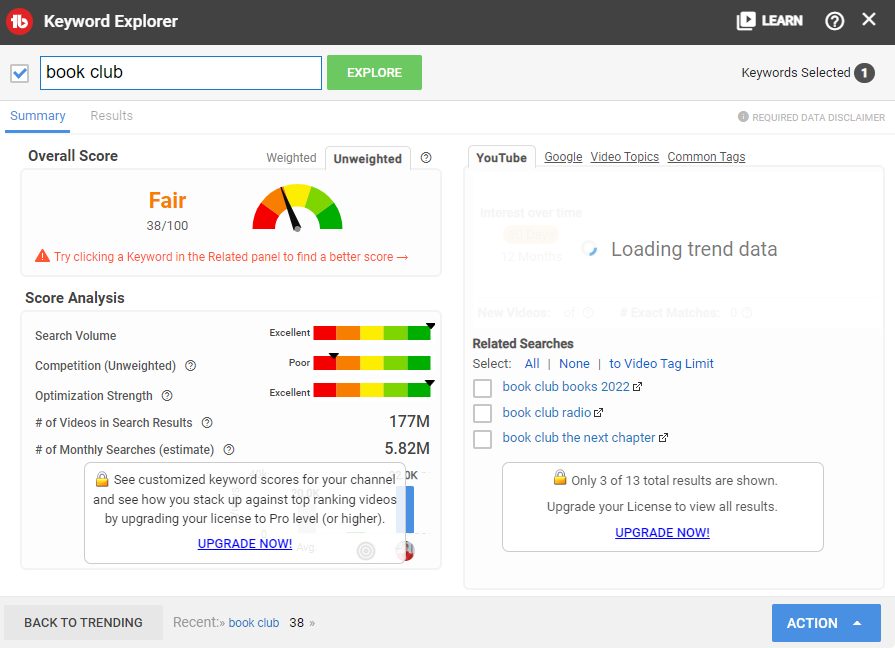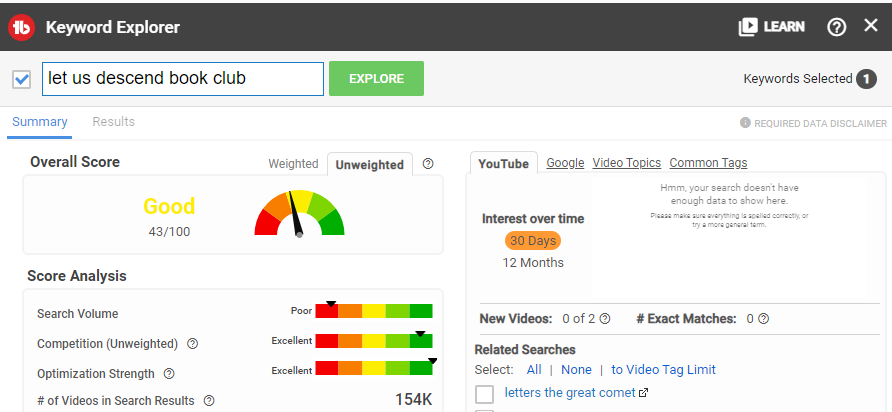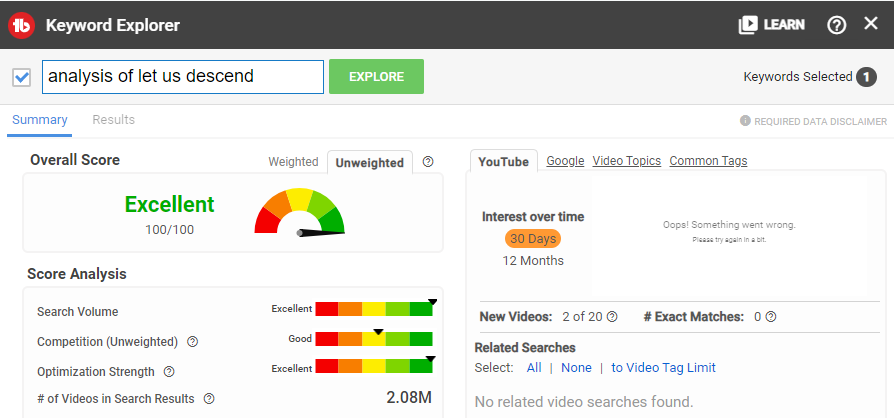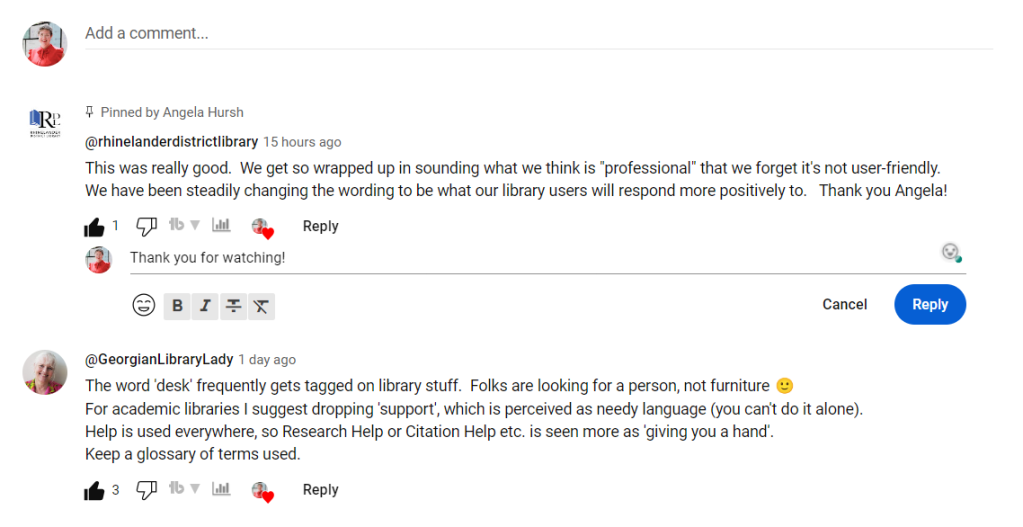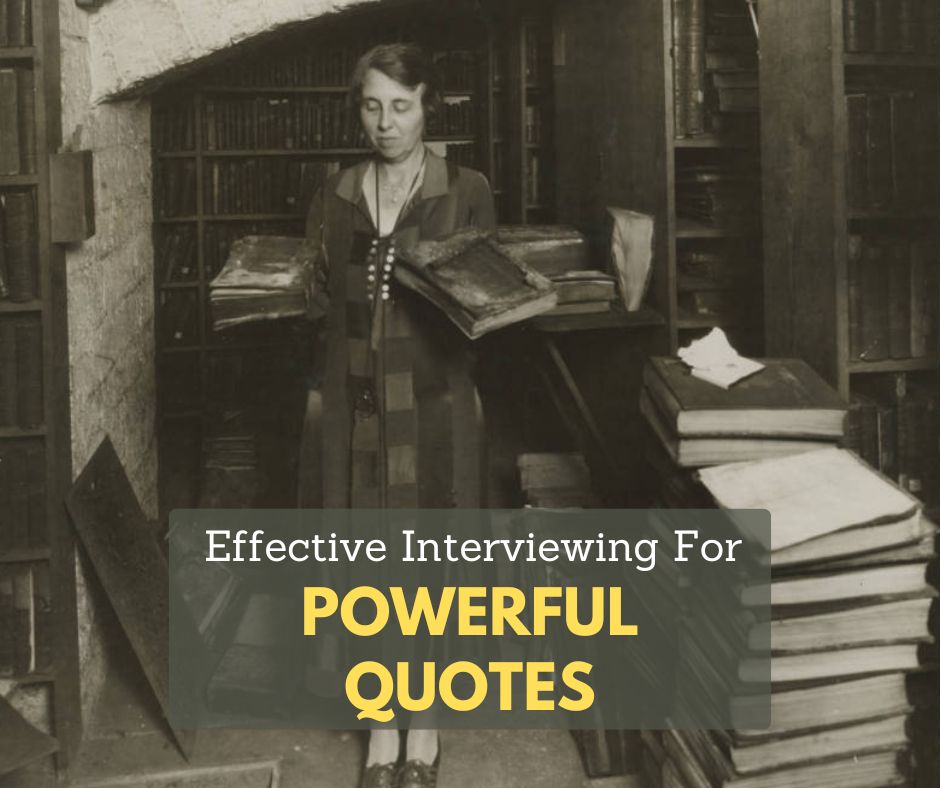
Interviewing a stranger about their library experience is intimidating for many people. If the thought of having an intentional conversation to elicit a sound bite you can use in a blog, video, social media post, press release, or other content sounds daunting, the post is for you.
Why a powerful quote is important.
Your audience wants to hear directly from the people impacted by your library’s work. Whether that is your staff, director, board members, or patrons, a good quote can drive home your work’s value.
A quote can convey passion or a strong point of view. It can turn a story about statistics or complicated concepts into something understandable and relatable. A quote can also establish an emotional connection with the reader or viewer.
And, if your goal is to catch the attention of local media, a good quote can make your press release, blog post, or email stand out. Because…
The media knows when your quote is fake.
I worked in a local television newsroom for nearly 20 years before I became a library marketer. And I’m here to tell you… journalists can tell when you’ve made up a quote for a press release.
I understand why it happens. Your director or coworkers may tell you they trust you to put words in their mouths. It seems less time-consuming than doing an interview.
But the media can tell when you’re making it up. That’s why an interview, however short, is key to getting an authentic quote. So here are tips to make the interview process smooth and successful.
Prepare as much as possible.
If you are interviewing a co-worker, a board member, or the director of your library, take a few moments to see if there is any documentation that gives you clues about their background. Search their LinkedIn profile and board minutes. Do a Google search to see if they’ve ever done an interview. You may learn new facts about them and their speaking style.
Think about how you might structure your piece before you even write it.
That structure may lead you to questions to ask.
For example, readers may notice that I often start library profiles on this blog with some facts about my subject’s life before they worked in marketing. I ask people to tell me about their childhood library and their work before libraries, to build the scene and give a deep background on my subject. Use this technique for any interview leading to a blog post, social media post, or video.
If you are interviewing to get a quote for a press release, I suggest writing the press release before doing the interview. Leave spaces where a quote or two would grab the media’s attention and add context and emotion to the story you’re trying to pitch. Now you’re ready to write your questions.
Craft targeted questions that elicit insightful responses.
- Use simple sentences and language.
- Add intention to your questions. If you want someone to share a firsthand experience or observation, craft your sentence to gently lead your interviewee to that answer.
- Ask open-ended questions. If you must ask a yes or no question, follow up with “Why?” to give your subject the nudge to elaborate.
- Still stuck? Use your tools. ChatGPT can help you craft questions for your interview.
To show how this works, I typed into ChatGPT: “I am interviewing my library director about a new partnership that will help community members land a job or advance their careers. Can you give me some sample questions I might use to get a good quote?”
Here is the list of questions ChatGPT gave me.
- Can you please provide an overview of the new partnership aimed at helping community members with job placement and career advancement?
- What motivated the library to pursue this partnership?
- How do you envision this partnership benefiting members of our community?
- Could you elaborate on the specific resources or services that will be made available through this partnership?
- In what ways will the library be collaborating with the partner organization to deliver these resources and services effectively?
- How will the library measure the success of this partnership in terms of its impact on community members?
- Are there any demographics or groups within the community that stand to benefit most from this initiative?
- How does this partnership align with the library’s broader mission and goals?
- Can you share any success stories or examples of how similar partnerships have been effective in other communities?
- What steps will the library take to ensure that community members are aware of and can easily access the resources and services offered through this partnership?
That is a huge list! It’s a great start. All I would need to do is go through and tweak the questions to match the tone I want to set and to sound more like something I would say.
Now comes the fun part: the interview!
6 tips for conducting the interview
- #1: Record the conversation.
- #2: Talk a little about yourself to get the conversation started.
- #3: Ask an easy first question to calm everyone’s nerves.
- #4: Encourage elaboration on interesting points.
- #5: Let the person talk. Don’t be afraid of silence.
- #6: Paraphrase or summarize key points to nudge the interviewee towards a quotable response.
P.S. You might also find this helpful
Subscribe to this blog and you’ll receive an email whenever I post. To do that, enter your email address and click on the “Follow” button in the lower left-hand corner of the page. You can also follow me on the following social media platforms: