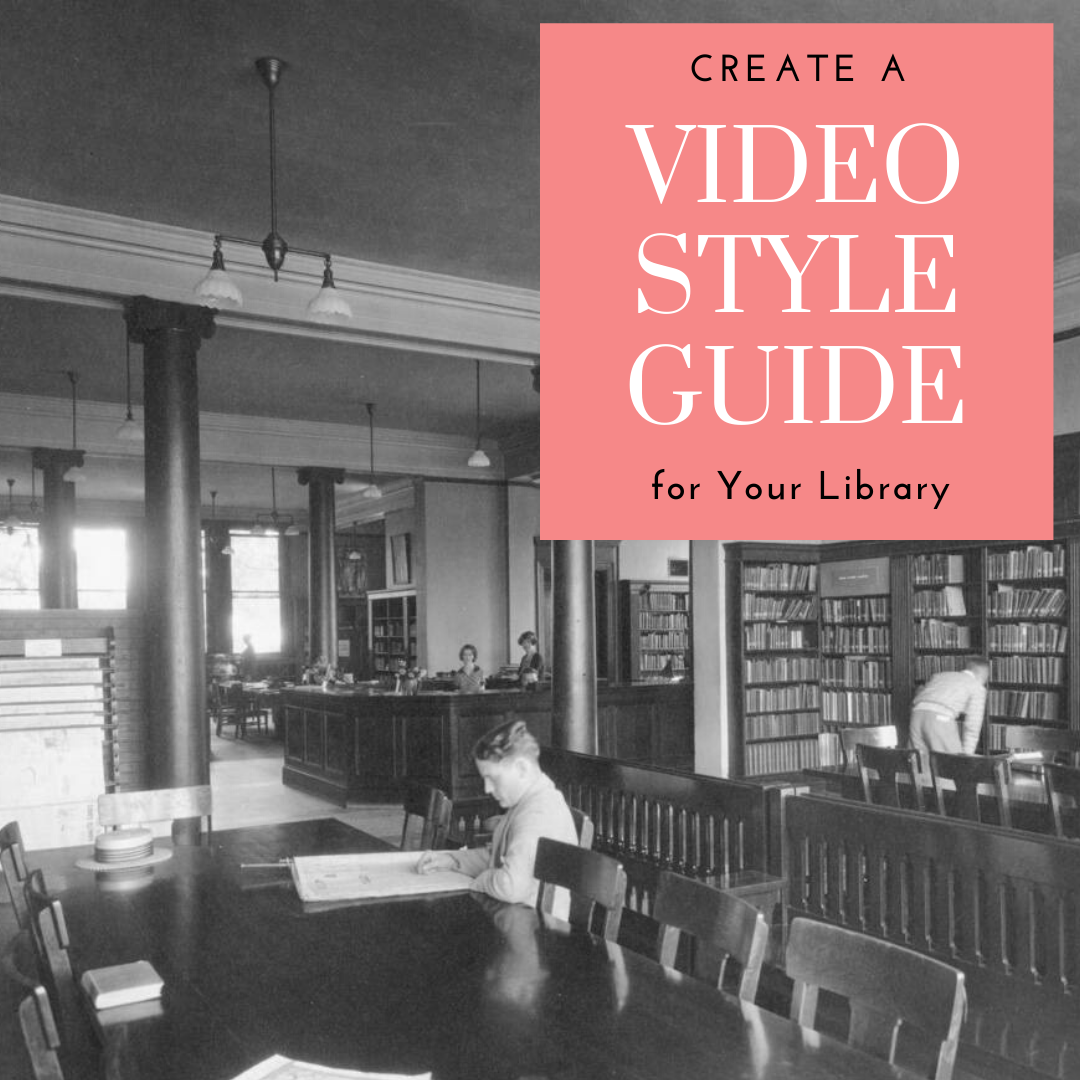There is nothing like putting a face on a story.
In my television news days, we worked hard to get on-camera interviews for every story. We knew that there was no better way to express emotion and build empathy for the subjects of our stories than to show their faces and hear their voices.
Your library can and should be producing videos for library marketing to build empathy and connection with your organization.
To be clear, I am not talking about TikTok or Instagram Reels videos. TikTok or Reels are fun and give you a chance to engage new audiences. And those videos do build brand awareness for your library.
But that should not be the only video your library is creating. Your library should produce some longer-form videos, lasting a minute or more, that tell a specific story or have a specific library marketing goal. These are videos you will embed on your website, and post natively to Facebook, LinkedIn, YouTube, or Vimeo (or all the above if you’re smart!)
Why?
Videos help you rank higher in searches.
According to Oberlo, more than 82 percent of global internet traffic comes from videos. That means video can be a powerful tool for driving community members to your website to check out your services.
Demand for video is increasing.
According to a survey conducted among consumers worldwide by Statista, people watched an average of 19 hours of online video content per week in 2022. That hourly total has been steadily rising since the survey was first conducted in 2018.
Every major social media platform will reward you for producing longer-form videos.
They boost video posts organically. And the more video your library posts to those platforms, the more organic reach your other posts will get.
Video makes your marketing memorable.
Video is the closest you can get to experiencing something without being physically present. It’s relatable. As I mentioned earlier, seeing faces and hearing voices builds empathy and allows people to really feel the emotions your videos convey.
And if you use staff in videos, community members will end up recognizing those staff members as they come into the library. They’ll feel more comfortable because they will “know” the person behind the desk.
Your library’s long-form video strategy doesn’t have to be complicated. And you don’t have to break the bank to buy equipment. So, let’s lay out a plan in three parts.
Set goals and brainstorm video ideas to meet those goals.
The easiest way to decide which videos to create is to refer to your library’s strategic goals. What does your library wish to accomplish? Your videos should serve to make those strategic goals a reality. For this section, let’s pretend your library has a strategic goal to increase visits to the Makerspace by 10 percent in the next year.
Once you decide which of your library’s overall goals to focus on, the next step is to set your own marketing goal for your videos. For example:
Your video marketing goals:
- 1000 views on YouTube
- 200 views on the library website
- 50 Makerspace sessions booked by people who watched the videos.
Setting your video marketing goals before you decide what videos you want to create might feel backward. But you’ll have more success if you set your marketing goals first. That’s because you’ll be asking yourself: What kind of videos will help me achieve these goals?
If you have trouble coming up with video ideas, try searching your website analytics to see what your cardholders are looking for when they visit your site. Do they have specific questions or use specific keywords or terms to search for information related to the strategic goal you’re focusing on?
You can also check keywords used in Google searches in connection with your library’s strategic goal. This keyword research will uncover the questions your community has related to the goal you’re trying to accomplish. You can use video to answer those questions!
For our MakerSpace example, let’s say you look at Google Analytics for your library website and you do Google keyword research. And you discover that people in your community are searching, for “3D printers near me.” If your Makerspace includes a 3D printer, you’ll want to make sure some of your videos are about that piece of equipment.
Let’s say you also discover many searches of the phrase “cost of 3D printing”. Now you know that cost may be a barrier to use for some community members. You can address that with a video.
Plan and produce.
With your goals and keyword research in hand, it’s time to make more concrete plans. Start brainstorming and make a list of ideas. Depending on your goal, you may want to produce more than one video.
Let’s go back to our previous example of increasing visits to your Makerspace. Your library may decide to make a series of videos to reach your goal of 50 Makerspace sessions booked.
- Interview a patron who made something unusual on the 3D printer.
- Interview a patron who used your 3D printer for their small business.
- Showcase Makerspace staff using the 3D printer to make common items, like repair parts, for a fraction of the cost of buying those parts.
- Show how to book the Makerspace.
- Show how a typical Makerspace session runs, from greeting to finished product.
It took me about five minutes to come up with that list! If you are having trouble coming up with ideas on your own, ask your co-workers. For our Makerspace example, it would make total sense to ask the staff working in the Makerspace to help you come up with ideas.
Plan your production.
It’s time to create a production schedule. You’ll want to add your videos to your regular editorial calendar, giving yourself plenty of time to produce them. In general, it will take you about a month to produce a video lasting one minute or longer. Here’s a sample schedule:
- A week to write an outline or a script if necessary.
- A week to get your outline or script approved.
- A day to shoot the video.
- A week to edit a draft.
- A week for approvals and edits.
With this schedule, you could release one longer form video each month.
Refer to your video style guide as you begin the work of bringing each video to reality.
Now you’re ready to shoot and edit your videos. Then, it’s time to make some important decisions.
Choose the thumbnail picture for your video carefully.
The thumbnail picture is the billboard advertisement for your video. Research shows that faces are more likely to draw viewers. If you can, choose a face showing an emotion.
If you are creating a series of videos, be consistent with the look of your thumbnails. You’ll want your audience to recognize the video as being from your library and part of a series.
Use keyword research to come up with video titles.
Video titles should be 100 characters or less, so you’ll need to use that limited space to your best advantage. Do a few test searches to see what keywords lead viewers to popular videos. Then try to work those keywords into your video title.
Include a Call to Action and track results with special codes.
When you create and promote your videos, include a Bitly link to drive viewers to your website, catalog, or other owned property.
Promote your videos.
It’s not enough to post your video and forget it. You’ll make sure people see your video once it’s released.
Within the first 24 hours of uploading and releasing a video, send an email to promote your video. You’ll want to match the content of your video to the segmented email list that will be most likely to want to view it.
The exception to this rule would be system-wide video announcements, like the opening of a new branch or a change in service for your entire library system. You can send an email to your entire list, letting them know there’s a video available with exciting information!
Email notifications about your video will alert your audience that the video exists. More people will watch the video. And the more views you get in the first 24 hours after you’ve uploaded a video, the higher your video will appear in search rankings.
Bonus: Affordable equipment list for library marketing videos
- Camera: Canon EOS 2000D is great for beginners. It also has a Wi-Fi connection, so you can easily share your videos. And it gets great ratings. This package from Walmart is fairly priced and includes extras like memory cards, a backpack, and a tripod.
- Ring light: The Sensyne Ring Light is an affordable option for libraries and it comes with its own tripod.
- Wireless Lavalier microphones: You’ll want to buy at least two. This model from ZMOTG can be used with phones and a DSLR camera and gets great reviews.
- Editing software: Here’s a great list of free editing software.
More Advice
5 Easy and Surefire Ways To Decide What Videos You Should Create for Your Library’s YouTube Channel
Subscribe to this blog and you’ll receive an email whenever I post. To do that, enter your email address and click on the “Follow” button in the lower left-hand corner of the page. You can also follow me on the following social media platforms: